ggvis¶
- Data: Infant Mortality Rates (India and major states) by Sex - 2001 to 2012
- Data Source: NRHM
- Download Data
Note
You can download the full R Script to reproduce the analysis here.
Warning
ggvis is still under development (currently version 0.4.2), so some functions might not work as well as we would like them to.
Install / load required packages using:
# Check to see if packages are installed. Install them if they are not, then load them into the R session. ipak <- function(pkg){ new.pkg <- pkg[!(pkg %in% installed.packages()[, "Package"])] if (length(new.pkg)) install.packages(new.pkg, dependencies = TRUE) sapply(pkg, require, character.only = TRUE) } packages <- c("dplyr", "xts", "lubridate", "tidyr", "ggvis") ipak(packages)
Set file paths:
#Set file paths ROOT <- "FULL_FILE_PATH" #Note that you need to replace \ with / DATA <- paste0(ROOT,"data/") OUTPUT <- paste0(ROOT,"output/") #---------------------------------------------------------------------
Read CSV file:
imrData <- read.csv(paste0(DATA,'IMRsex2001-2012.csv'))
Prepare data for analysis:
imrData <- imrData %>% select(state = India.States.Uts, X2001.Total:X2012.Female) %>% #Keep selected variables gather(yearSex,imr,X2001.Total:X2012.Female) %>% #Reshape data separate(col = yearSex, into = c('year','sex'), sep = "\\.", remove = TRUE) %>% #Split yearSex column into year and sex columns filter(sex != 'Total') %>% #Remove observations of category 'Total' mutate(year = as.Date(paste0(substr(year,start = 2,stop = 5),'-12-31'))) #Remove 'X' at the beginning of year, convert variable into date.
Plot bar graph:
imrData %>% filter(state != 'INDIA',year == max(year)) %>% mutate(state = as.character(state)) %>% ggvis(x = ~state,y = ~imr) %>% layer_bars() %>% add_axis("x",title = "", properties = axis_props(labels = list(angle = 270, dy = -5, align = "right")))
Output
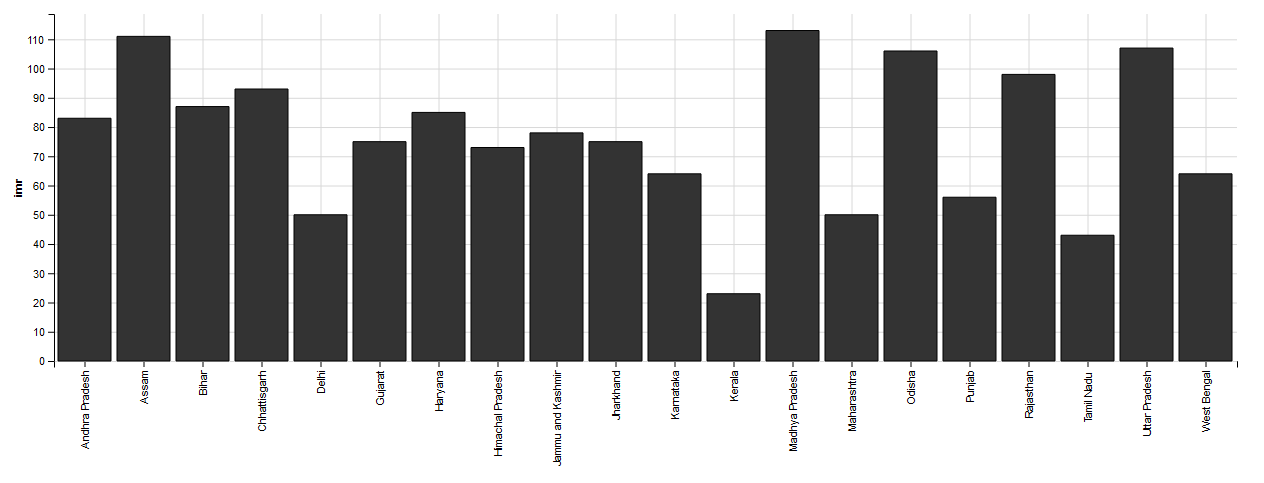
Tip
ggvis enables you to add basic interactivity to your visualizations. RStudio has excellent tutorials for ggvis.